When you’re running ads and trying to manage campaigns, there is pretty much nothing worse than tech issues affecting your ad performance…. Especially when it comes to campaigns being shut down.
Well, nothing worse besides, um… managing the tech issues and not knowing where to start.
SIGH.
Here’s the thing, though — while FB Helpdesk can be hit or miss (it’s true… it rly is), it’s also necessary to navigate regardless when FB issues arise that are out of your control. Here are some overall best practices to help with FB’s Ads Manager.
- Monitor Meta performance in Ads Manager daily. You’ll want to get comfortable in the platform, so if something is amiss, you can try to get ahead of all alerts. As you probably know, “set and forget” is not the strategy here.
- Understand and be aware of Meta’s Advertising Policies. Their policies change, often. And so does Digital Marketing as a whole. Seemingly on the daily! Make sure you keep up to speed with any changes or new rules in the platform so you do your best to get ahead of updates. Subscribing to newsletters, listening to Meta Ad podcasts, and hey, what you’re doing right now, reading this blog, will also help you stay in the know.
- Don’t panic when the inevitable happens. I’ve had my fair share of issues with the platform. Whether it’s an ad that isn’t delivering, a campaign that keeps getting rejected, or (the worst!) being locked out of your account, know that this happens. With a little patience (or a lot), you can use this resource to get the most out of the helpdesk.
Playing nice is key, which is why we have a few tips for making communication work the best you can when an ad is shut down.
First up, don’t let small problems become big ones in the first place.
While there are about a million possible issues for your FB ads, a lot are preventable. The key? Daily check-ups of Meta ad performance, daily ad monitoring, and an understanding (and following!) of Meta’s advertising policies. Your payment method is also a good thing to monitor. You know as a business owner, if something is amiss with a CC on file, issues will likely be escalated. Also, remember: ads can take up to 48 hours to start working, and you’ll be notified if an ad is rejected or disabled. Don’t panic — just be aware of the process and the way it works.
Next up, have a communication tactic ready for when a big problem arises.
As you may already know… FB reps and Helpdesk services can be all over the place. However, they can be managed the right way if you have the right comms in place. Enter: your go-to “help!” email (because, guess what? At some point you will need it).
Do your due diligence to gather as much intel as possible before you reach out to FB, and make sure there’s not an issue with the ad itself. You can diagnose the problem via this link first, and then request a manual review with a communication template like this:
Hi!
Please help! Looks like our ad [ID #] has been shut down and disabled incorrectly, and we’d like to request a manual review. We’ve read through to make sure we’re following policies correctly, and would really appreciate your help with a manual review.
Thanks so much!
Then, while you wait, reach out to the Meta Helpdesk with your ad ID and the concern to try and diagnose the problem sooner. Remember that kindness is KEY, and trust in the process. Just show up prepared with info and documentation, and make sure you advocate for yourself.
Now, if you don’t have access to the Meta Helpdesk through this link, you may feel out of luck, but there are workarounds. Even if you don’t have your own personal FB rep, make sure to do your due diligence. There are actually some handy resources in their platform.
Plus, here’s the kicker: everyone — everyone — has issues with ads sometimes. There’s simply no way not to, and it’s something you’ll deal with. Finding a community of ads people can be really helpful. Always feel free to reach out to others who are running ads for advice and guidance, as issues and trends tend to be quite common. Even if it’s just to commiserate! You aren’t alone in this. However, following these best practices for communicating with FB can make the problems disappear a lot faster.
Promise.
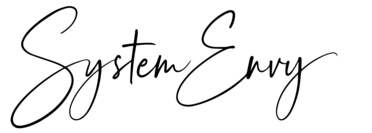





0 Comments