Can we all please just talk about how much the internet has improved entrepreneur life?! Am I showing my age here LOL?
And, I loooooove a good online tool for running my business.
Enter: my ultimate favorite, Asana. I’ve tried quite a few project management softwares within my business and with my team, but Asana is the one I just keep coming back to, over and over again.
Why, you ask? It has an incredibly easy (and pretty) interface, it’s super intuitive for clients and team members alike, and it doesn’t feel clunky and scary to figure out.
AKA, the trifecta.
So, I wanted to share a little bit more about why I love Asana so much AND how I use it as an entrepreneur.
First up: here’s an Asana primer.
To put it simply, Asana is a project management software for teams, for individuals, and for clients. It uses a calendar and to-do list method to help you assign out tasks and build out projects, and, lemme tell ya…
…it’s a life saver.
It also has a communication element that lets you talk back and forth on different projects, too, which makes it easy to streamline and simplify. Plus, the organization? OOH. We love.
How I use Asana as an Entrepreneur
At System Envy, we actually use Asana for a couple different reasons — content management, client work, and day-to-day operations. That’s why I’m so obsessed with it, actually: it’s a true-blue workhorse, and we put it to work.
Here are our fave ways to use it in this business:
Creating client consistency: Consistency is absolutely essential when you run a service-based business, especially one like ours where there’s so much data and so many goals to reach.
The key? Using project templates so that every single client has a consistent experience, and so every single team member knows exactly what they need and when they need it.
Onboarding, reporting, and even launching with clients is so much easier with Asana, because we have templates for absolutely everything. Then, when it’s time for a new project or for a status update on an existing one, it’s easy to duplicate an existing template or project and be set up in minutes.
Self-tasks AND team tasks: I also use Asana a lot for its most famous feature, AKA the to-do lists feature! I can build tasks for myself to follow up for keeping the team on track, but I can also assign tasks — or have tasks assigned *to* me.
Our entire team loves it, because it’s so easy to make sure things aren’t falling between the cracks… which is pretty dang essential when you’re managing clients and team members who are, quite literally, all across the country and abroad.
Plus, you don’t have to assign overarching, huge tasks out, either! The subtask feature inside of Asana lets us build small, achievable tasks that aren’t at all overwhelming or overbearing. And, these subtasks are also really key to building processes within the team, too.
High level looks: With several different clients (and a business to run), it’s definitely really important to be able to see the week, the month, the quarter, and even the year at a glance.
With Asana, we’re able to map out client projects and team tasks to see time periods unfold in front of us in different calendar views, which is so, so helpful when it comes to things like client launches or prepping for new products in our own digital suite.
—
In case you can’t tell, we’re pretty dang obsessed with Asana over here at System Envy… and I’m convinced it’s absolutely the easiest-to-use, most aesthetically pleasing project management software around.
Check it out here.
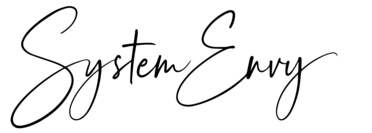





0 Comments