
For many digital entrepreneurs, the people who engage with you the most on Instagram will always be the audience you profit from the most. Think about it… Instagram is a social media platform meant for connection, storytelling, and engagement. The followers who keep up with you there, comment on your posts, DM you regularly, and like everything you post are the ones most captivated by your content. They LIKE you as a business and a human, and so of course they’re more likely to buy from you. But, did you know you can create a custom audience for Facebook Ad targeting using Instagram?
I’ve found that this audience will be your best buyers when using them as a target for ads. And it’s a great audience from which to create a Lookalike audience, as well.
First, and most important to note, you need to have a business Instagram profile to make this possible. It needs to be either an Instagram Creator Account or an Instagram Business Account. After your profile is set up as a business account, follow these steps to use your Instagram profile to create a custom audience
5 Steps to Create a Custom Audience for Facebook Ad Targeting Using Instagram
Step 1:
From your Ads Manager, you’ll go into Audiences.
Step 2:
Click Create Audience and select Custom Audience from the dropdown.
Step 3:
Then select Instagram Account from the box that opens. Click Next.
Note: You will only have this option if your Instagram account is linked to your Ads Manager AND if your IG account is a business account.
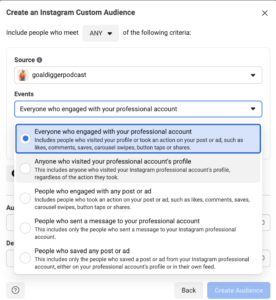
Step 4:
Select the appropriate IG account and then make your selections. I like to create multiple audiences for IG profiles.
So, for example, I might create separate audiences for each of the top 3 selections shown here (everyone who engaged, anyone visiting your profile and people who engaged with a post or ad).
On top of that, I would also create audiences for multiple timeframes. So, the default is 365 but I will likely repeat these steps to create an additional audience for 180 days and maybe 90 days too so that I can test which audience works best when running ads.
For example, it might be okay to use an audience that’s been building for 365 days (a full year!) OR maybe you’ll find that an audience that has engaged in the last 30 days works best at converting because they’re freshest. But it’s better to have more than enough audiences to choose from.
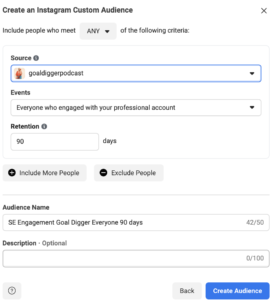
Step 5:
Adjust your number of days, name your audience, and click Create! Repeat the steps to adjust the “events” and number of days to create as many custom audiences as you’d like.
Remember, they build in real-time so it’s best to create them NOW so they’re ready when you need them.
That’s it! You’ll be able to test and deliver ads to your Instagram pals and reach those who already love engaging with your stuff.
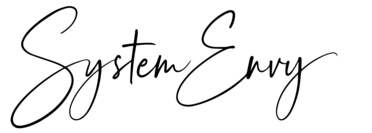
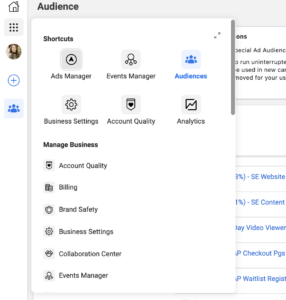
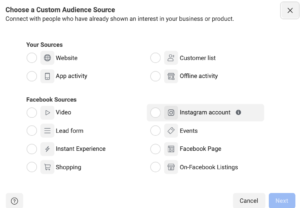




0 Comments