Does anyone else remember thinking the idea of AI was WILD when it came out?!
(Because I sure did.)
As a business owner, a content creator, and a mom, I honestly saw the launch of AI as *another* thing that would either A) make people think they could do my job or B) make my kids, well… not learn.
And, as I’m sure MANY of you realize now, I was wrong! I’ve started to love using AI (sparingly) to streamline some of my tasks, elevate some of our team’s work, and really cut down time when necessary. While I don’t think it will ever (or should ever) bypass the human touch, it is highly helpful when used right.
(I can think of about a million ways to use it in business alone.)
4 AI Content Creation Tools for Ads
One of my favorite ways to use it = making life easier when it comes to content creation. From images to text to video editing to punctuation, there are some AI tools we absolutely swear by over here.
Here are some of our favorites:
ChatGPT / Jasper / OwlyWriterAI:
We’re big fans of professional copy over here, BUT also love an AI moment for bringing extra actionable insights into a message. If you have ChatGPT, Jasper, OwlyWriter, or anything similar, you can copy and paste your ad copy right in — and then ask it for suggestions to hit specific pain points, reach specific targets of people, or try out different CTAs.
While you’re probably not going to like all of the suggestions it gives you, it’s a great tool for simply seeing where your options are and where your blind spots are. It’s also an excellent tool when you want to vary certain areas of copy for testing. We particularly love it over here for suggesting headlines and copy on images.
Canva:
If you’re not using Canva, are you in the 21st century?! Kidding… but also, not. Canva is our go-to tool over here for pretty much every graphic *and* video asset that our clients put out — and it’s the most user-friendly tool EVER for non-designers.
(A muchhhh bigger step up from Microsoft Paint.)
And, these days, Canva has several AI features that save us SO much time I can’t even explain. From the background remover (never show me Photoshop again) to the auto layout adjustments, Canva makes our lives a lot easier… and our ads a lot prettier.
Inshot / iMovie / CapCut / Reels templates:
A TON of the ads we run for our clients involve videos — whether it’s a shorter story-type Reel or a longer, more multi-layered file. While there are a lot of options for editing videos out there, we’re ad experts…. not video ones.
That’s why we’re always turning to Inshot, iMovie, CapCut, and even Reels templates to simplify things. AI features like captioning, noise reduction, and stabilization are key to making your videos look professional, which is key to ensuring that they perform well on ads.
Grammarly:
Look, this might seem like a “duh” — but can I just tell you that poor grammar WILL impact your ads performance? Because it will. Utilizing a simple AI tool like Grammarly is a 10/10 way to make sure that spelling errors and poor structure won’t alienate your readers OR make you look silly.
(Plus, it’s literally just a plug-in on your computer. Such an easy tool! We use it constantly.)
—-
At the end of the day, AI can be a BIG benefit to your time management and content creation when you use it right. Promise. Try out one of these tools and lemme know what you think!
Here for you, always.
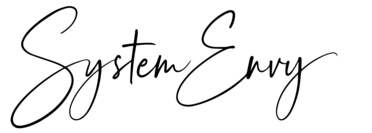





0 Comments