There’s one thing we’re absolutely, positively sure of: there’s no point in running ad campaigns if you aren’t paying attention to your campaign’s analytics.
No point at all.
But, to be honest, analytics can be CONFUSING. *chugs iced coffee nervously*
We know this, firsthand — especially if it’s in an ad platform you may not be as familiar with, like Pinterest. Here’s the thing though: it’s our job to get to the bottom of making the most of analytics on EVERY platform, Pinterest included.
Duh. 🙂
Step 1: Get your tags in order
Facebook has the pixel. Pinterest has the Pin tag. To get the most out of your campaigns, you’ll need to install your tag and make sure you have the correct event. The Pinterest tag (which is just a piece of code you add to your site) is the only way you can really see the true effectiveness of your ads and start getting the right insights.
You can find directions on installing the Pinterest tag here and then adding event codes here — so do those first, and then make sure you have the right tags in the right places:
- Opt in thank-you pages: Lead tags
- Purchase confirmation pages: Checkout tags
- Cart pages: Add to cart tags
Step 2: Pinterest analytics you need to pay attention to
One of the best things about Pinterest analytics is that there’s a LOT to see. These aren’t wimpy analytics at all — they’re incredibly helpful ones, and the platform is packed with pretty much anything you want to take a look at. However, in my opinion, there are so many that the platform can be a leeeettle noisy. To keep it simple, I would focus on these Pinterest metrics:
- Results (based on campaign objective)
- Cost per results (based on campaign objective)
- Total conversions (Lead)
- Total CPA (Lead)
- Total conversions (Add to cart)
- Total conversions (Checkout)
- Total CPA (Checkout)
- Total order value (Checkout)
- Total ROAS (Checkout)
- Paid CTR
Step 3: Create a custom report!
Now that you have your tag installed and know what analytics to consistently look for, you can make life reeeeeaaal easy on yourself — and get monthly reports automatically generated and sent to you (!!!)
Here’s how:
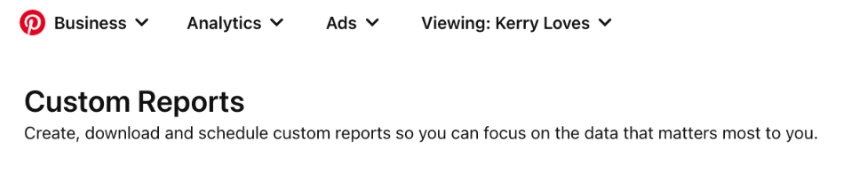


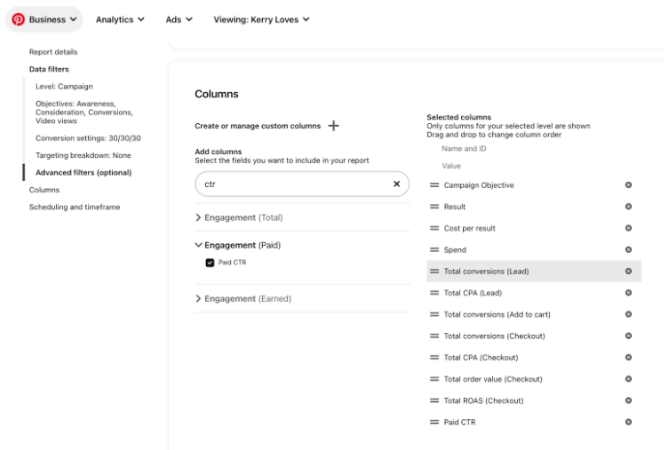
It’s super easy — and it’s such a game-changer. We’d definitely recommend automating this (just makes it simpler for all involved), but it’s up to you. Then, to really be the most efficient ads-runner ever, take a few key points! We always like to look at the results from the month, dig into what went well, dive into what could be better, and pull out top performers and creative insights, too.
And, there you have it! Your ultimate Pinterest conversion guide — now, get after it!
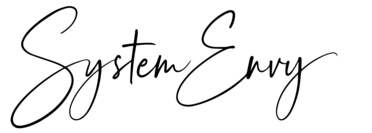





0 Comments