Look, let’s all just agree that Pinterest is SO FUN. I mean what other place can you find truly unlimited inspo on all the things (give me alllll the home decor pins) AND grow your business?
Win, win, win.
Over here, we guide a lot of our clients into the world of Pinterest ads — which can be so, so great for conversion and outreach. Pinterest ads have a way of feeling really organic when used the right way, and can be a top-tier way to reach your target audience where they already are. However, just like with any social media ads, you want to jump in on the right side: i.e., with proper onboarding and the right approach.
So, here’s what to know when starting out with Pinterest ads.
To kick off your Pinterest ads journey, you need to transition your Pinterest account to a business account. No worries here — you’ll still be able to pin all of your home decor faves, you’ll just also be able to run ads. Then, make sure your boards are all cleaned up (hide any you don’t want potential clients to see), ensure that your Pinterest bio is up-to-date, and make sure your links all take people to the right places.
(Psst… Pinterest is WONDERFUL with guiding their advertisers with helpful suggestions. If you’re contacted by Pinterest with an opportunity to meet with an account manager, I’d recommend doing so!)
Next up — the types of Pins you can promote on Pinterest.
When it comes to prepping your ad content on Pinterest, as we do for Meta ads, you want to consider your goal. Are you trying to get leads? Build audiences? Get more sales? Ideally, you’ll be testing some form of each of those (hellllo sales funnel!). Because our clients are course creators, the bulk of our ads tend to be conversion and/or engagement ads however Pinterest also offers Awareness, Consideration, Video Views and Catalog Sales as objectives for your ads.
Best practices for your Pinterest ads
Alright, you ready to get started with Pinterest ads?! Follow these guidelines, tips, and best practices for Pinterest ads that really convert (and, well… are eligible for promotion):
- Pin them in the right place: Pinterest requires you to save the pins to your business profile on public boards that include destination URLs — anything else won’t be eligible to promote.
- Create them with these specs: We recommend that our clients follow these guidelines for their created Pins:
-
- ensure ad text is less than 500 characters
-
- images should be 2:3 or 1000 x 1500
-
- headlines/subject lines should be no longer than 100 characters (first 40 will be visible in certain feeds)
-
- motion graphics must be .mov or .mp4
- Use the right keywords: Think about what people will be searching for to find Pins like yours, and organically align that wording in your headlines and captions.
- Think about aesthetics: Pinterest is a platform that rewards aesthetically pleasing content (I mean, hello… it’s a platform filled with beauty), so be thoughtful about your imagery, your graphics, and your attention to detail.
—
Alright, my sweetest friends — there you have it! Your mini starter guide to running Pinterest ads. Have any questions at all? I’m your girl for answering ‘em, always.
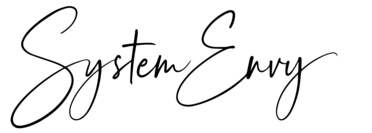
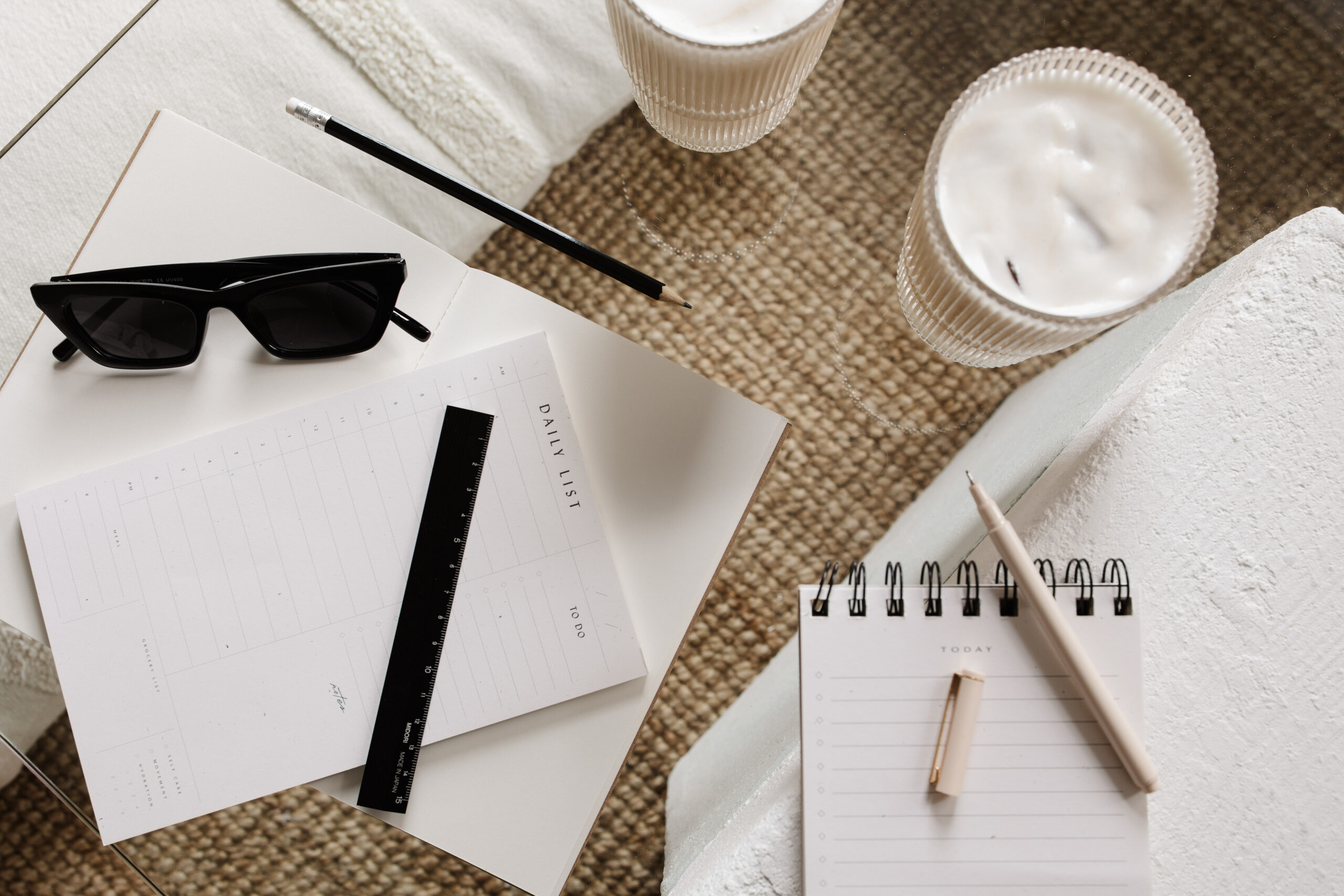




0 Comments