And, guess what? Ads are also PERFECT for helping you sell your offers on sale, too. (Word jumble, anyone?!)
So if you’ve wondered how to successfully set up a sale on your product/course/membership with Facebook ads, we’ve got you covered! Sales are a big thing for our clients, especially since so many of our clients have high-ticket offers and really engaged audiences.
First up, gather alllll of your deets in one place.
When you’re prepping to run sale ads, you need to get all of your info sorted, strategized, and in one place. Whether it’s during key sale periods like Black Friday and the New Year or during any random point in the year, we allllways have sales going on — and here’s what you’ll need:
- Dates of the sale: When do you want to open and close cart for your sale dates? Do you have a drop-dead date in mind?
- Budget: What’s your budget for this ad campaign? Have you nurtured your audience enough to make that budget realistic?
- Sales goals: At the end of this ad campaign, what do you want your results to be? Conversions? Revenue? There’s no wrong answer here!
- URLS: You’ll need the right URLs for your sale landing pages, so paste those into a Google Doc!
- Messaging: How do you want to talk to your audience about the sale? Go ahead and start writing that copy, and then strategize that in advance.
Then, follow our project management steps to get your campaign running (and successful)!
Next up, it’s time to get the ads running! These are exact workflow steps we use to rock it with sale ads, so feel free to swipe:
- Create a section in Asana for the sale (or whatever project management tool you love!)
- Create image and copy tasks in Asana (what images do you need? How many captions?)
- Assign copy to be due in the next 2-3 business days
- Have ad manager review the text on image task, then assign for the next 2-3 business days
- Create a task for ads manager to set up the ads 2-3 days before the date
- Create a task for any follow-ups needed. Here are the follow-ups we usually have:
- Final budget
- Final URLs
- Verification of pixels
- Create a task for Post Sale Report due the day after the sale ends
You’re ready to go, friends! Have fun, and remember our top recommendation always… TEST!
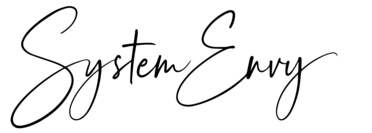





0 Comments