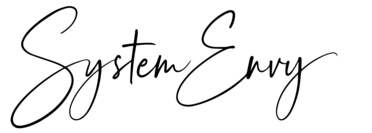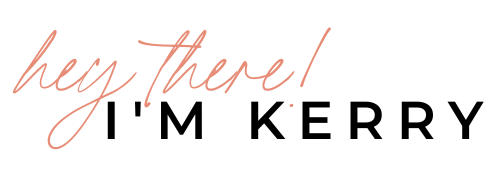I may be in the business of making money from helping people create solid Facebook ad campaigns, but the last thing I want is for anyone to waste their money and time making ads that aren’t getting the results they want. In fact, teaching others how to run the most efficient ads is my specialty, and it all boils down to knowing the tricks experts use to reduce how much it costs you to get the most clicks, leads, sales, or whatever your goal may be for your ads.
Although Facebook ad costs depend on many factors, like how engaged your audience is and the type of industry you’re in, there are always ways to lower your costs for each action someone takes with your ad.
SET UP THE META PIXEL AND CAPI
Whether you have yet to start creating ad campaigns or aren’t having any luck with your current ones, I want you to do this one thing that will help your future efforts: install the Meta Pixel on your website. This little pixel is an optimization genius that you can’t afford to ignore.
The small code goes on your site and tracks important information about your users and integrates that information with your Facebook campaigns so that you can target the most relevant people, measure conversions, and stop wasting money. It has tons of insights that show you how people use your site, what they visit, and what’s most important to them to help you tailor your ads accordingly.
Facebook/Meta has all the details on how to install and use it, which you can find here.
The next one is a little more complicated but is so worth it to have it installed. That is the conversion API. cAPI is another bit of code that allows your server to connect conversion events, meaning customer action, to Facebook. cAPI works alongside the Meta Pixel to help advertisers improve the performance, measurement, and data collection of their Facebook ad campaigns. The installation process depends on where your content is housed. WordPress is a partner with Facebook so it’s a little easier, but there are workarounds for most platforms using a little bit of code.
In order to install cAPI, make sure your domain is verified, and events are prioritized as well. These are all steps to help us get all the data we can with the iOS update. Here are more details from Facebook for getting everything installed.
PUT EFFORT INTO YOUR LANDING PAGES
You might think that it’s your ads that aren’t converting well when in reality, it could be that your landing pages for your ads aren’t enticing enough to keep people where you want them or do what you want them to do. This is one area where many people fail to realize what they’re doing wrong.
If you’re going to put a bunch of money into something, put it into paying someone to make your landing pages stand out. These are the areas of your website where people will come after clicking through your ad, so they need to be super relevant to what they just clicked on and engaging. They should also have clear call-to-actions so your audience knows what they should be doing once they get there.
TARGET, TARGET, TARGET
It’s so important to target the correct crowd – not too broad and not too narrow. One way to gauge your target audience is by viewing the ads’ Relevance Score. This little tool shows you how much your ad information matters to the people you’re targeting. The higher it is, the better. Surprisingly enough, many creators don’t even know this score exists or how to use it to its full potential.
Targeting is an essential part of a Facebook ad campaign strategy because the more specific your ad is for your audience, the likelier your chances of getting action. The lower your cost-per-click, the higher your return on investment!
…AND THEN TARGET AGAIN!
Then comes retargeting. Retargeting is targeting people who have already had some interaction with your business, whether it’s through your Facebook page or website. Maybe they’ve made a purchase from one of your ads in the past or have clicked an ad, visited a landing page, and signed up for whatever you were offering. These people already have an interest in your business, so they’re an excellent audience pool for targeting again without having to find a new audience to target.
One of the easiest ways to make this work for you is by using the Facebook Pixel to see who’s clicked on your ads and had an interaction on your website through those ads. Create a custom audience in your ad campaign and choose the people who have visited landing pages similar to the ones you’ll use for this campaign. Of course, because of the iOS update, this is more limited than it used to be, but still worth it especially when you’re driving consistent traffic to a page.
MAKE YOUR ADS MORE APPEALING
Your ads themselves might need some sprucing up if you’re not getting the cost-friendly results you want. Think about the ads you click on most: Are they plain with no real value, or do they get you interested and excited about a product or service enough to want to learn more about it?
You might need to rethink your images and copy for better results that will stop people from scrolling past your ads and get more of them to click on your offer.
GET CREATIVE WITH YOUR CREATIVES
Experimenting with different types of ads is a huge part of successful ad campaigns on Facebook. It may take some time (and extra money) in the beginning to run a variety of campaigns and ad types – like a carousel, video, etc. – to learn what your audience likes best. Once you do, though, you should narrow your options to a few choices that you know work well, reducing the amount of time and money you have to spend figuring it out for each campaign.
EXPERIMENT WITH YOUR CTA
There are a few criteria your call-to-action needs to meet to be the most effective, regardless of your niche, audience size, and what you’re selling or offering:
Clear and concise (no wordiness and difficult-to-understand language)
To the point (people should know exactly what you want them to do)
Show excitement (“Get a lower payment today!”, “Order now for 30% off!”)
Includes command verbs (order, shop, learn, download, etc.)
Again, though, experimentation is crucial. Depending on your audience, you might have a better click-through rate with certain wording than you do with others, like “Learn more with our free guide” instead of “Shop the collection now.” Testing out all this stuff in the beginning can lead to much lower costs for future campaigns.
Facebook ads definitely get expensive if you’re more focused on pumping out ads for more cash flow than you are about all the other aspects of a successful campaign. Take time for some A/B testing and utilize the several free Facebook ad tools that spell everything out for you to lower CPC. Come back here and let me know what’s working for you and what isn’t – I’d love to help!
xoxo,
Kerry Swetmon